How do I connect to FTP
We recommend using FileZilla to connect to our FTP servers for optimum results. FileZilla can be downloaded here: http://filezilla-project.org/download.php?type=client. Once you have downloaded and installed FileZilla click the Open Site Manager button shown here:
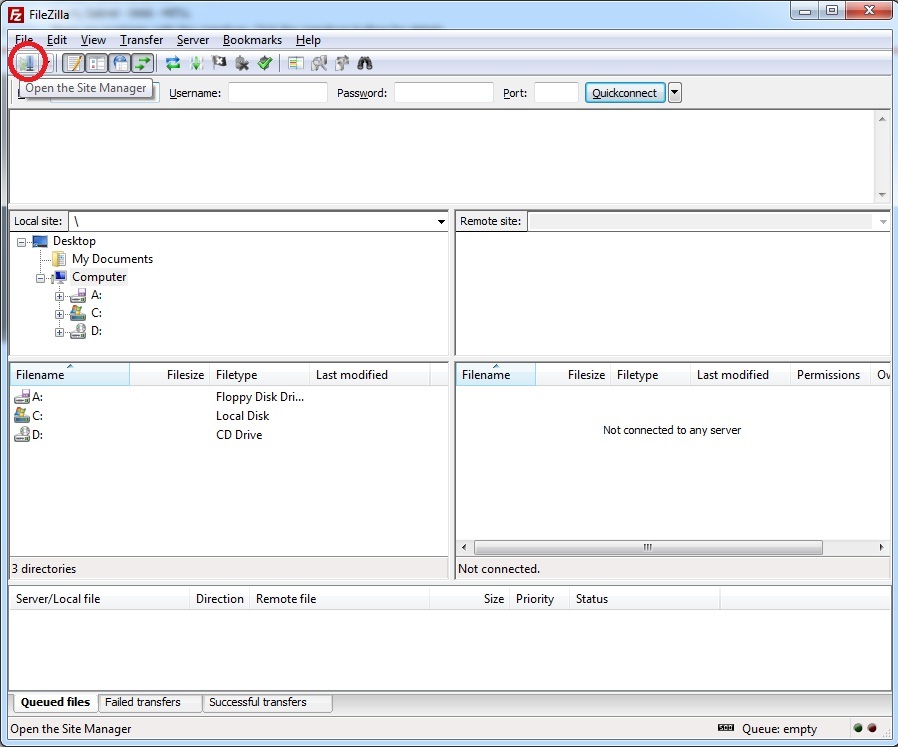
Once inside of the site manager click the new site button shown here:
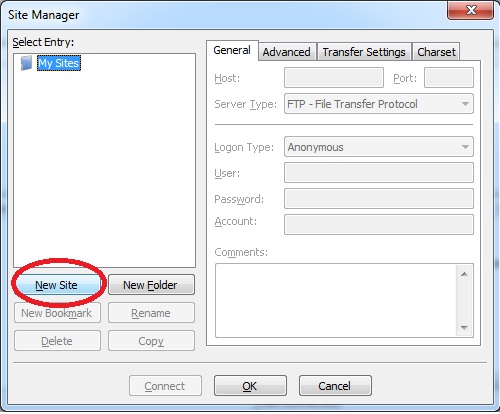
Fill in your domain and set the logon type to normal. Enter your username and password that you were provided from Long Trail Web.
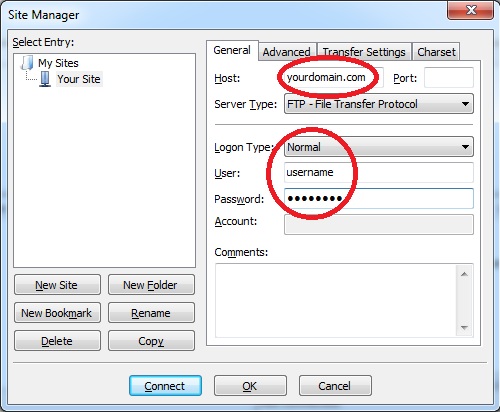
Click the Transfer Settings tab:
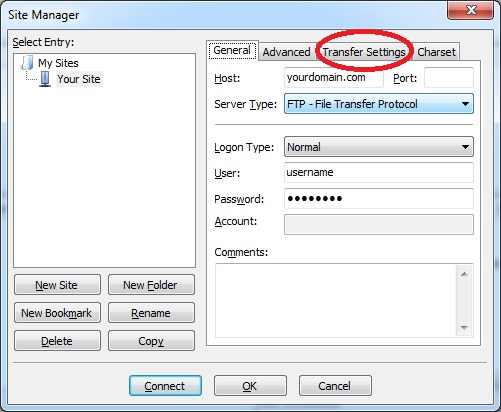
The final step is to set the transfer mode to active and then click Connect.
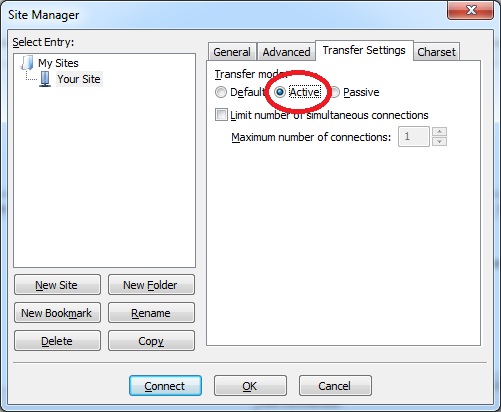
You are now connected to your web hosting server and can proceed to upload and download files as needed. Please contact us if you have any questions.
© 2010 Long Trail Web. All rights reserved.
